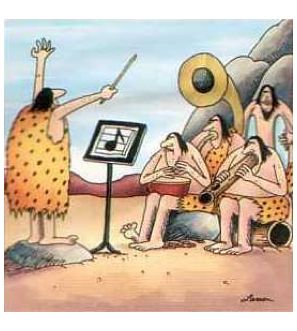
Happily realizing your toolbox exceeds your needs
Ever wished MyFitnessDJ could do something? Check this list of often requested and already included features. It’s in there!
- I really wish I could jump to the next cue while a track plays.
- Advance playtime to 3 seconds before next cue by two finger double tapping the play screen or by tapping the current play time while viewing the list of cues.
- Would it be great if there was database of tracks and cues I could use for ideas…
- Check out #MFDJtrending for a list of great track with zone color cues already placed at perfect times in the track.
- The app would be perfect if it offered a way to display the cue color and countdown timer to the whole room.
- Activate Ludicrous Display Mode by tapping the info button on bottom right of landscape play screen on any device that is “Following a Network Leader”.
- Or connect to any AirPlay screen for an amazing class share.
- I wish there was a way to visualize the working zones for the whole track in the play screen instead of having to view the cue list.
- And then there was Ticker Tape! Activate in tools (Power pack required) to display color tape that represents the playing track’s working zones. Use the AirPlay screen with Enhanced Video Display (Studio Edition required) for an amazingly clear and useful video ride.
- I prefer building my playlists on my laptop… on my Android Device… on my typewriter… etc.
- MyFitnessDJ Simple Text Playlist Creation is just for you. Click the link to read all about it.
- I really wish there was a way for my class to experience my amazingness after they leave the studio.
- Why not share your playlist with your class as they leave? You can simply email playlist tracks and cues.
- You can also include any DMR free tracks that are on your device (Power Pack required). Choose reduced size files to make the transfer fast. Using Airdrop to someone in the room feels like magic.
- Video yourself giving basic safety or class instruction and use that as a video track in your playlist (adding video tracks requires Studio Edition). You can not only clearly communicate safely or class information, but it will be available to anyone using your shared playlist.
- I have a higher calling to share my playlists with other instructors, but there is no way to share Apple Music tracks.
- Apple Music is an amazing source for new music and to share your music. If you plan to share your playlist that use Apple Music tracks, build your playlist with Apple Music URLs. Then MyFitnessDJ will add those tracks to the Library on the device the playlist is shared to.
- I SO WISH I could change the cue presets to one of my favorite track tricks.
- You can set a cue preset to your own. Select the track that has your secret sauce cues, tap cues, tap and hold the preset you’d like to replace with your own. Done! Now pressing that cue preset will produce your custom cues on any selected track. Track Presets are available on all devices using your iCloud ID.
- I SO WISH I hadn’t messed around with the really cool presets that came loaded on MyFitnessDJ.
- You can easily reset a cue preset to its default. Tap and hold the preset cue you’d like to reset to the default and choose “Reset this Preset to default”. UnDone!
- My cue ideas are much more amazing than my typing skills. I wish MyFitnessDJ could just listen to my awesomeness and make cues.
- MyFitnessDJ takes dictation! Stop the playing track (music playing in the background makes it hard for your awesomeness to shine) tap to edit the cue text, then select the small mic on the keyboard. Speak you awesome cue and MyFitnessDJ will do its best impression of court stenographer.
- If you think my skills as an Indoor Cycling Instructor are impressive, you should hear me DJ. I wish MyFitnessDJ made a better effort on the last two letters of its name.
- Yea. Pretty lame that MyFitnessDJ can only mix tracks to within 1/100 of a second. Cough.
- And really sad that fade in to DMR free tracks make mixing from video tracks to audio tracks totally easy. Cough cough.
- Who’s your DJ now?
- I need to jump a few seconds forward or back. Why can’t I do that?
- You can. Tap the left track time to jump back a few seconds or the right track time to jump forward a few seconds. This is also a great way to synch a TagAlong track to another playing device or video.